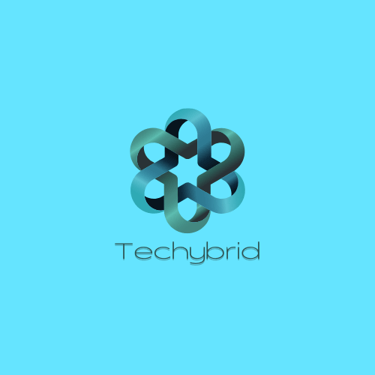How to safely download Linux(ubuntu) yourself
Here’s how to get started: Step 1: Choose a Linux Distribution Linux comes in many flavors called "distributions" (distros). Popular options include: - **Ubuntu**: User-friendly for beginners (https://ubuntu.com/download)). - **Linux Mint**: Familiar interface for Windows users(https://linuxmint.com/download.php)). - **Fedora**: Cutting-edge features for enthusiasts (https://getfedora.org)). - **Debian**: Stable and lightweight (https://www.debian.org/distrib/)). Step 2: Download the ISO File 1. Visit the official website of your chosen distro (links above). 2. Select the 64-bit version (unless you’re using very old hardware). 3. Download the ISO file (a disk image used for installation). Step 3: Create a Bootable USB Drive You’ll need: - A USB flash drive (**8GB or larger**). - A tool like **Rufus** (Windows) or **Balena Etcher** (macOS/Linux). Instructions 1. Download Rufus Windows): [https://rufus.ie](https://rufus.ie) Or Balena Etcher (macOS/Linux): [https://www.balena.io/etcher](https://www.balena.io/etcher) 2. Open the tool, select your USB drive and downloaded ISO file. 3. Click “Start” to create a bootable USB. Step 4: Install Linux 1. **Back up your data** (installation may erase your drive). 2. Restart your PC and boot from the USB (press **F12**, **F2**, or **Esc** during startup to select the USB). 3. Follow the on-screen installer (choose language, partition disks, etc.). Need More Help? - If you’re unsure which distro to pick, **Ubuntu** is a great starting point. - For installation guides, ask me for a step-by-step tutorial tailored to your chosen Linux OS!
Lindokuhle hlophe
7/10/20251 min read